Scary or not, everybody and their dog have experimented with AI and GPT-X systems in recent months. Since the most prominent tool, “ChatGPT,” is basically a text generator, it’s also not surprising that it’s been quickly picked up by content writers and technical writers to streamline their content writing workflows.
Are you still looking for ideas on integrating ChatGPT into your writing tool belt to save time to create more valuable content your readers love and seek? Then this blog post is for you.
I’ll show you six ways I use ChatGPT to boost my content writing workflow and what I’ve learned not to do.
Six content writing tasks you can delegate to ChatGPT
Let’s get right into the nitty gritty and see which writing tasks you can tackle together with ChatGPT:
1) Help with Research
ChatGPT is excellent for providing an overview of the topic you want to write about. You can ask the chatbot to answer specific questions or just let it summarize a subject. And if at any point during the conversation you want to learn more, you can ask some follow-up questions to get more details.
I like using ChatGPT as my research buddy to get an initial feel for a topic, find new angles to write about, and acquire the basic knowledge that allows me to follow up with more in-depth research. In the past, I’ve had to get the basic knowledge myself, clicking through many articles and trying to pick out the essential parts – a chore I’m glad to be rid of.
That being said, don’t use AI exclusively for your research. Yes, ChatGPT can save you a lot of time on research, but that’s not the end of the job. Instead, use the saved time to gather valuable, accurate, and current data in papers or expert interviews. Also, don’t fall into the trap of believing everything the chatbot tells you! Publishing unverified content could get you into embarrassing situations or worse.
My Tip: Always aim to get a well-rounded view of a topic by drawing information from multiple sources to ensure you’re not giving a one-sided story.
2) Generate Content Ideas
Can’t think of what to write about for your target audience? ChatGPT can present you with a whole catalog of inspiration.
Simply specify your audience and a topic or keyword to let the chatbot develop some ideas. If you’re dissatisfied with the result, rewrite your prompt by getting more specific and using synonyms.
I’m always surprised by the ideas the chatbot delivers. Sure, the content ideas are usually not earth-shattering. But nevertheless, they often direct my gaze to unknown territory and open new perspectives I hadn’t considered before.
But let’s not get lazy because inspiration can hit us anywhere, and the best content ideas often find us in the weirdest situations. So again, ChatGPT shouldn’t be your single source for anything. Revisit your old content to find a hook, read others’ content, chat with colleagues, and use social media to keep track of trends in your industry.
3) Draft Outlines
Not sure how to structure your article or want to see some alternative outlines? Ask ChatGPT to create an outline by giving information about the topic, audience, goals, etc. Then, copy-paste the response into a document, and click the “regenerate” button in the chatbot interface to get another outline.
Repeat these steps to get a collection of outlines. Then assemble a new outline from the best suggestions and your own ideas.
I usually like to create outlines myself because it challenges me to think deeply about my article’s content, which helps me later in the writing process. Also, when I use an outline created by ChatGPT, I feel like I haven’t put enough thought into my article and end up with something I wasn’t going for.
However, when my outline is lacking or when I simply need some external input, I like to use the method above to bring in some fresh air.
My Tip: Use ChatGPT to support you, not to create unknown variables in your content or workflows that you’ll have to spend too much time trying to sort out again.
4) Rewrite Sentences & Paragraphs
If sentences sound awkward, paragraphs don’t flow, and you are stuck because you’ve run out of ideas to fix the problem, ChatGPT can help you untangle the mess.
Provide the chatbot with the text you want to rewrite and add instructions on what you want it to do (e.g., rewrite or condense it). Chances are, the chatbot’s response will help you solve your problem (don’t copy-paste it, though), whether by restructuring sentences, using different words, or omitting an idea blocking the flow of the text.
This is probably the #1 task I give ChatGPT to boost my content writing workflow. I enjoy getting inspired by how rearranging words and using different terms can significantly impact my writing.
However, I noticed that I was relying more and more on AI and spending less time solving these problems on my own. So I had to be stricter and sit with my writing issues longer. After all, how can I improve my writing if I ask ChatGPT for help with every little problem?
My Tip: It may seem tempting to let ChatGPT create entire blog posts, but it’s just not a writer. Your readers will immediately notice lower quality, a divergent or weird tone, and a lack of your own ideas. Instead, learn how to utilize ChatGPT to boost your content writing workflow and creativity and use its text-generating abilities to get a fresh perspective on your writing.
5) Proofread
If you don’t have a writing program like Grammarly that proofreads your content and suggests changes, you can use a free GPT-X tool to ensure your texts are error-free.
As always, carefully check the AI’s response and don’t blindly copy its suggestions. Even Grammarly cannot always be trusted; sometimes, we humans still have a better knack for writing than a machine.
6) Generate Code Samples
If you write tutorials or documentation, you may have used ChatGPT to generate code to include in your content. How did that work out for you?
In my experience, you need to be super careful when writing the prompt so the chatbot understands what you want. Also, it may have trouble generating code snippets for not-so-popular libraries.
Always review and test the chatbot’s response, refactor or rewrite the code to match your style, and make it consistent across different code snippets.
Ready to use ChatGPT and boost your content writing workflow?
While text generators open up new possibilities for content creators, they are not the holy grail that brings instant success ;). You still need to put in lots of work to deliver quality content continuously.
Don’t be afraid to use these tools, but don’t rely on them to do all the work for you either. AI-generated content probably won’t meet your standards and will only contribute to losing that personal connection with your readers. Instead, learn how to make these tools your friends and how they can support you in creating content your audience will love.
How do you use ChatGPT for your writing? What do you think AI will entail for content writers in the coming months?
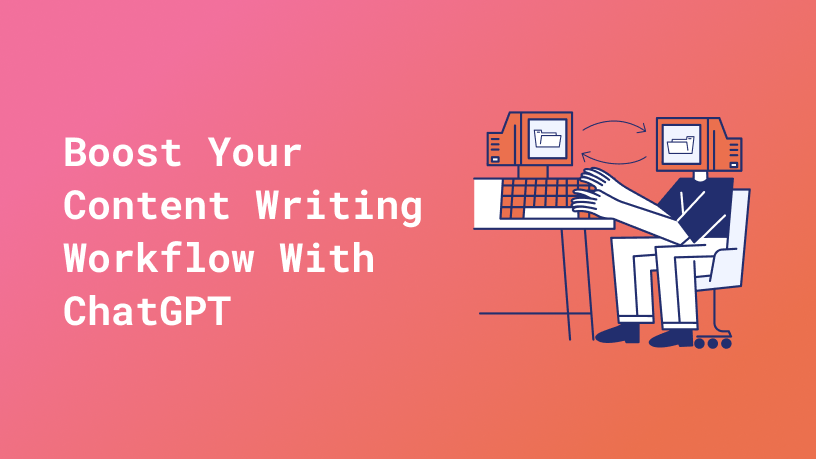




No responses yet