I had to write the most tricky article a couple of days ago.
Not only did I have no clue about the topic, but most of the information I found was in Spanish. And let me tell you, Google Translate works great, but sometimes it creates weird translations, and I don’t know what to believe anymore. But, on the other hand, I found that sometimes I get overwhelmed when I have to dig through too much information – do you know this feeling?
Luckily everything went well (although I had a few headaches), the client was happy, and the article was published.
That’s because I have a plan when it comes to research! It allows me to write about anything, even if I don’t know the first thing about the subject.
In this blog post, I’ll share my research strategy with you to hopefully help you the next time you need to go into research mode!
I last updated this article on June 6, 2023.
A lot has happened since I wrote this article, namely generative AI. So I’ve updated it to make sure it reflects my current strategy. Happy researching!
1. Get a general idea about the topic
If you know nothing about the topic you want to write about, it’s a good idea to do some preliminary study to develop a basic understanding. Because what good would it do to head completely clueless into your in-depth research?
A starting point can be Wikipedia or dedicated websites, you know. You could also ask Google Search or generative AI like ChatGPT: “What is [my topic]?”
2. Create an outline for your article
Now that you know what you’re dealing with, you should think about what you need or want to tell your readers about it and how to structure the content logically.
Usually, you can break down your blog post into several sections, for example, into a list of steps, like in the blog post you’re currently reading. Those parts form the outline and help you define your subheadlines (see my article about structuring blog posts for more information).
Doing this gives you a sound idea of what you’ll end up with and is essential for knowing what you need to further research.
3. Define a goal for each section
Look at your outline: what benefit do you want your users to get from reading each section? For example, they might learn why the topic is essential, how to set up a development environment, or what to consider when working with designers. Define at least one objective for each section of your outline.
Defining goals helps you ensure you research the correct information. Also, when done writing, check to see if the result really allows users to achieve the goal.
4. Write down questions you need to answer
Now, with your goals at hand, think about what information you need so your readers end up with what you anticipated for them.
A handy way of doing this is to write down questions you need to answer in each section (each part of your outline).
Let’s say you want to write an article about JavaScript for beginners. Right at the beginning, you want to tell them about some general stuff, so your questions can look something like this:
- What is JavaScript?
- Who develops it?
- How many developers use JS?
- etc.
Try to be as specific as possible! Don’t worry if you come up with 30 questions per section – it doesn’t matter. The more straightforward the issue and the shorter an answer can be, the more comfortable your research process will be. You’ll get why this is important after reading the following steps below.
5. Consider possible knowledge sources
Before you dive into a research session, consider where to retrieve the needed data.
Naturally, today you can find most information on the Internet. But don’t limit yourself to that.
- If there’re books with more in-depth info, plan a visit to the library or see if you can get it online.
- Do you know someone who is an expert in the field you’re writing about? Take notes, so when you’re stuck in your research, you can ask this person for help.
- See if a meetup near you would be interesting for your topic.
Another popular method for gathering information is to use generative AI, such as ChatGPT or Google Bard. While these tools are super helpful for getting a general idea, I’d be more careful when it comes to in-depth research. Generative AI’s greatest strength is generating prose, but there may not be enough accuracy in the data provided. Don’t take everything from AI chatbots at face value and double-check the information (it can’t hurt to do the same with other “questionable” sources!).
Finally, if you write a short blog post, you may want to keep research efforts as low as possible. But getting data from different sources is a good idea when writing, e.g., an ebook.
Ultimately, it’s up to you where you want to go and seek knowledge!
6. Find the answers to your questions
It’s research time! See that you can find the answer to every question you wrote down before and write down the answers you find. It makes no sense to try to keep all the information you’re gathering in your head, right?
My best tip for this point if you tend to get overwhelmed: handle one question at a time. If you start looking up 3 things simultaneously, you’ll likely spend an hour researching without getting the desired results.
(It’s the ‘Wikipedia-Effect,’ where you want to look up something about Malta and end up reading about ionization energy one hour later.)
Of course, you shouldn’t ignore relevant information for other questions when you encounter them. Instead, copy-paste this data into your research document and return to it later when you work on the related question.
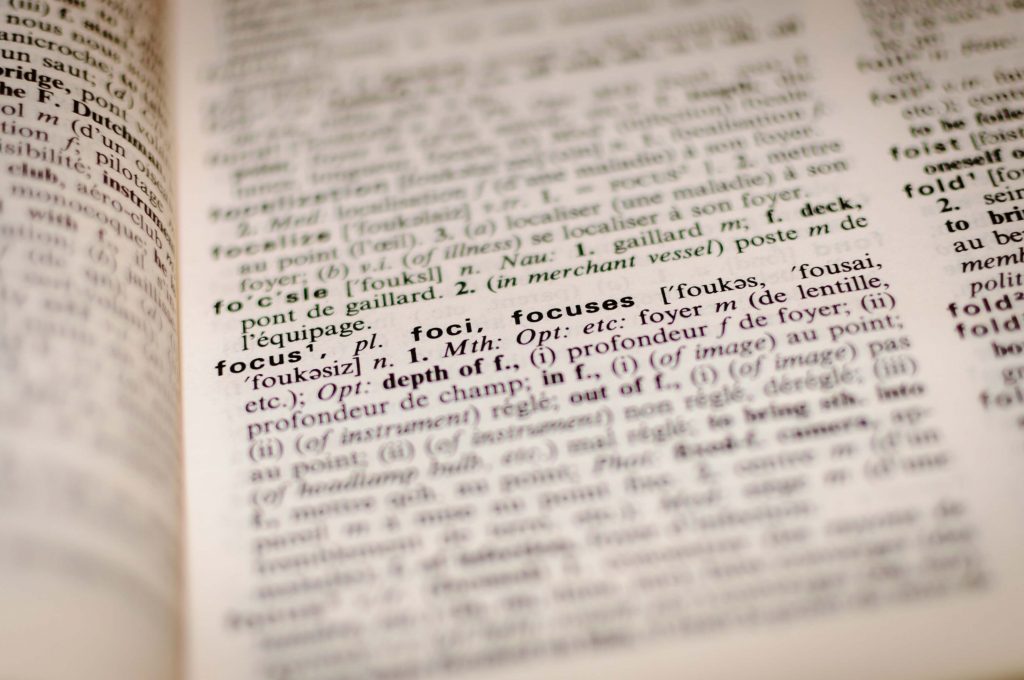
6.1. Save time by scanning first
When finding a good article or report that fits your search, first scan the article’s content. Read headlines, text in bold font, lists – whatever catches your eye. Also, don’t forget to use Control/Command+F to search for keywords!
Then decide if the information you’re seeking is in there. If yes, read the article or essential parts of it; else, close it and head on to the next.
If you start reading all articles from start to finish, and the data you wanted is nowhere to be found, you wasted precious time!
7. Test: Can you answer your questions?
Look at the information you’ve collected in your research document, rearrange it, and see if it provides you with enough data to answer your questions. If so – good job, you completed your research!
If not – do not worry; you’ll get there (see step #8)!
8. Refine your questions & get back to research
So, if you couldn’t answer all your questions, it’s time to see if you need to rephrase them to find better research results. Maybe you need to refine or break your queries into multiple ones.
Let’s say your question was:
Is JavaScript an excellent choice to learn in 2019?
You probably won’t find the answer to this exact question without breaking it down into several queries like:
- Are there awesome language-specific updates coming?
- What can you build with JavaScript?
- How many JS developers are there (maybe I can find some statistics)?
- Is JavaScript a trending topic on Google Trends?
As a result, looking up the information you need to answer these new questions is way more straightforward. You then know what information you’re looking for and don’t need to overthink during your research if something is relevant.
Wrapping things up
The most crucial point is to remember not to start multitasking and keep doing one thing at a time. Then, you hopefully won’t feel overwhelmed so quickly and know you’re dealing with manageable parts.
Let me know if you have some tips about your research strategy!





One response
That’s exactly what happens to me
(It’s the ‘Wikipedia-Effect,’ where you want to look up something about Malta and end up reading about ionization energy one hour later.)